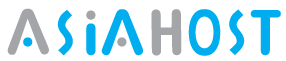Knowledgebase Connecting Your Domain to Your Blogger/Blogspot Posted by on 25 August 2014 02:56 PM Google provides free blogging if you sign up for their services, and allows you to point your personal domain to it. There two parts to this process. First, setting up your blog account to permit this, and secondly, configuring the DNS for the domain with easyDNS. Setting Up Your Blogspot Account 1. Log into your blog with Google 2. Click on the dropdown menu and choose SETTINGS connecting blog blogger blogspot to easydns domain 3. Under the PUBLISHING section, click on the +SET UP THIRD PARTY URL link connecting blog blogger blogspot to easydns domain 4. Enter your domain with www in front of it (i.e. www.easydnsdomain.com) and click SAVE connecting blog blogger blogspot to easydns domain Once you've clicked on SAVE, you should see an error message similar to the following: connecting blog blogger blogspot to easydns domain Within the error message you should see two sets of CNAME records. This is the information Google uses to verify that you are indeed the owner of the domain name. You will need to take these two records and put them into your DNS settings. *DO NOT CLOSE YOUR BLOG WINDOW WHILE YOU DO THIS!*
- 0 gebruikers vonden dit artikel nuttig