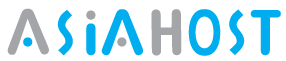Change subdomain .blogspot.com to .my domain.
here we expect you were changedomaintodotmy.blogspot.com subdomain and domain you are sahih.my.
Please login to your blogspot
Go to blog setting
click to + Add a custom domain
Since you have own domain. please click Switch to advanced settings
Fill in you domain with 'www' for example here 'www.sahih.my' and click save
Here you have to care full. Google just newly upgrade their system so that every time blogger want to change domain must have ownership verification first.
here Google request to add two CNAME record.
Login your client area at www.asiahost.cc
You just need to mouse over to your left and click on the icon client area.
You must login using your email address and password that your fill on registration.
On the tab go to Domain and on the submenu click on My Domain
Please just ignore your status on the DNS Management is active or pending. Click on 'DNS'
At Row Name Template please choose 'Blogspot'
On row your domain sahih.my please click edit
If you use blogspot template you just need to add one CNAME record only.
go to your dashboard blogspot and remember Google request to add two CNAME record.
However DNS system already add the first record. so you just need the second record.
On your domain registrar's website, locate your Domain Name System (DNS) settings and enter the following two CNAMEs:
| Name, Label or Host field | Destination, Target or Points To field |
|---|---|
| www | ghs.google.com |
| vj5ienvbabnj | Gv-qtg2w4il2eetbgr6c6k7wnasw5bcwozrxcfl5kezq.domainverify.googlehosted.com. |
For Colum Name please remove' [Fill In]' and fill 'vj5ienvbabnj'
For Colum Type please choose 'CNAME'
For Colum Content fill 'gv-qtg2w4il2eetbgr6c6k7wnasw5bcwozrxcfl4dpbm5ikamn5kezq.domainverify.googlehosted.com.'
*make sure no have space in any fill.
and click SAVE.
go to your blogspot again and click save.